How to nominate on DBC?
小于 1 分钟
How to nominate on DBC?
1. Generate stash account
(If you already have stash account, you can skip this)
Reference: How to generate new account
2. Get some DBC.
Open https://www.dbcwallet.io/?rpc=wss%3A%2F%2Finfo.dbcwallet.io#/accounts and you can see your account and your balance:
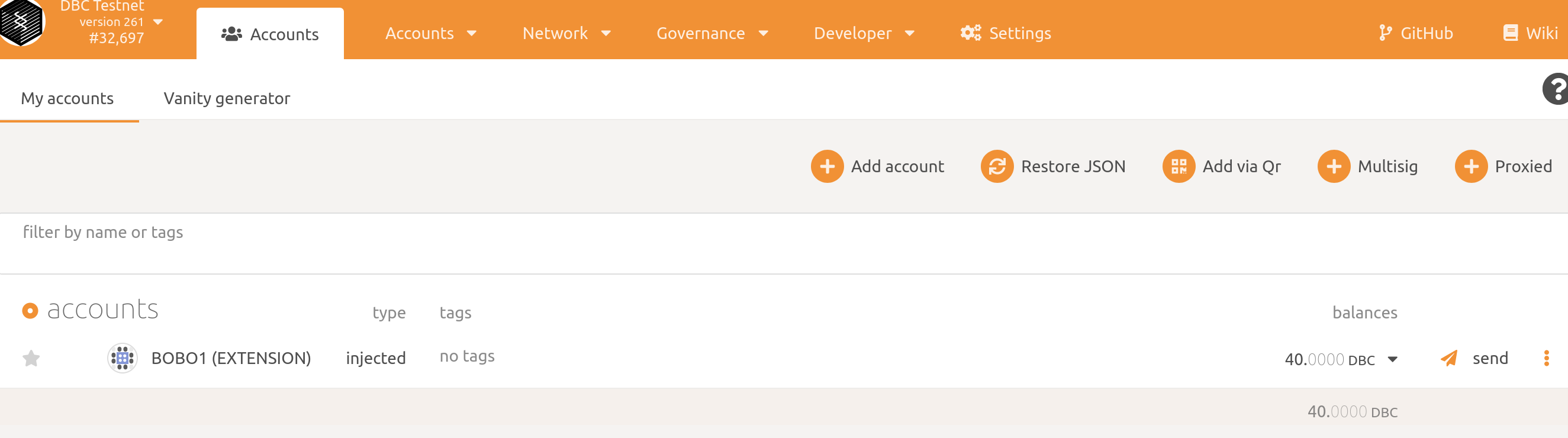
3. Nominator
- Navigate to
Network > Staking > Account actions, clickNominator
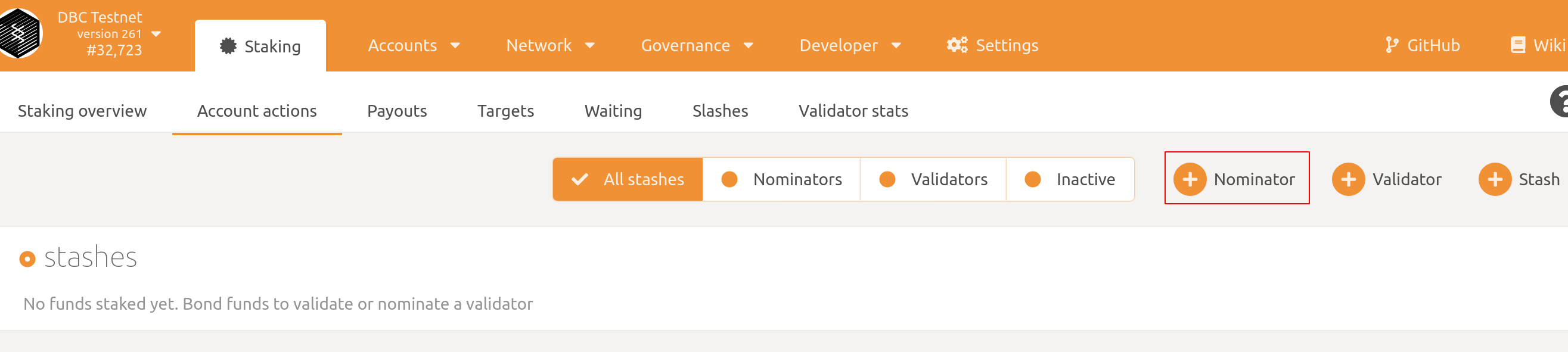
- set your stash account,controller account and
value bonded,then click next
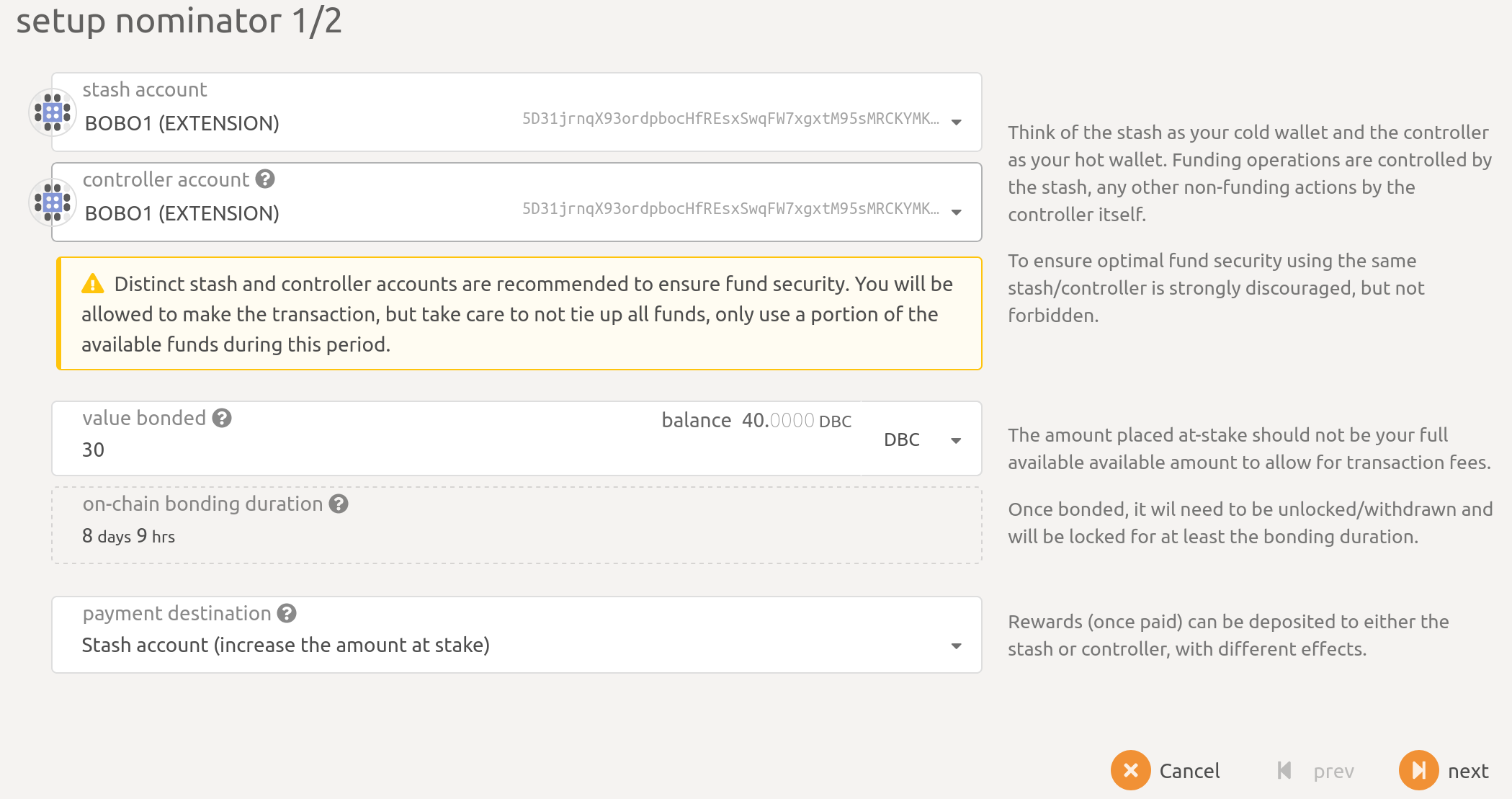
- then, you should select the validator. (You can nominate more than one validator).
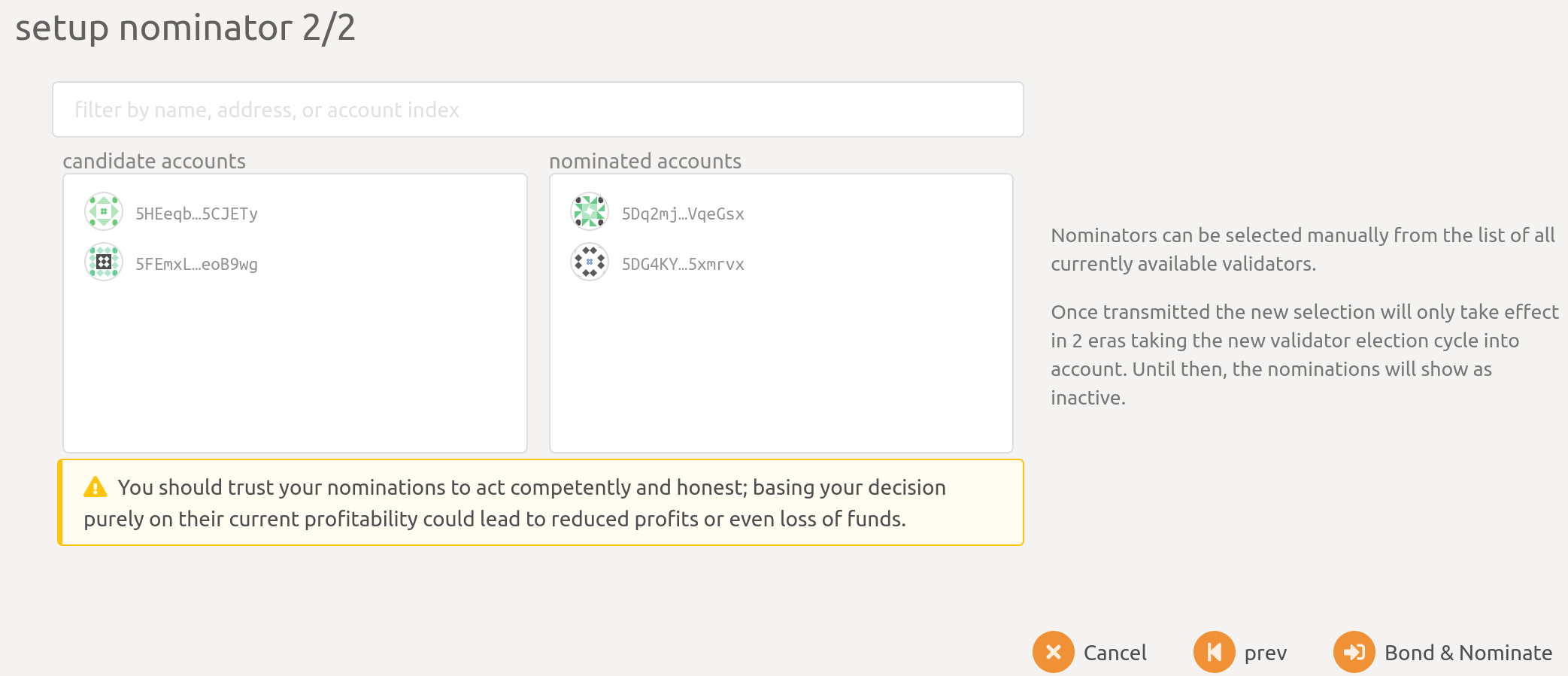
- Finally click
Bond & Nominateto send the transaction and finished the nominate.
4. Check your nominate result
Navigate toNetwork > Staking > Account actions, you can see the balance of bonded DBC and the validator you nominated.
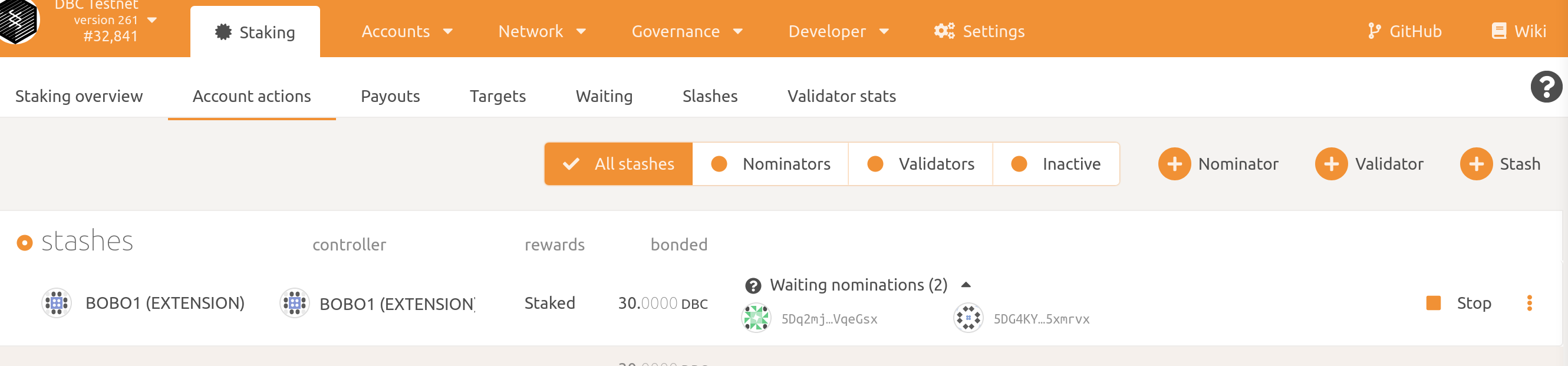
5. Nominate the second time
Nominate in step 6 include two step: set stash account bond controller account and nominate a validator.
If we want to nominate the second time, only need to click Nominate button:
Navigate to Staking > Account actions > stashes > Nominate, select the validator you want to nominate. It's done!
Loading...